iPhone 11 Pro Max Back Glass Repair – Overcome The Toughest Glass
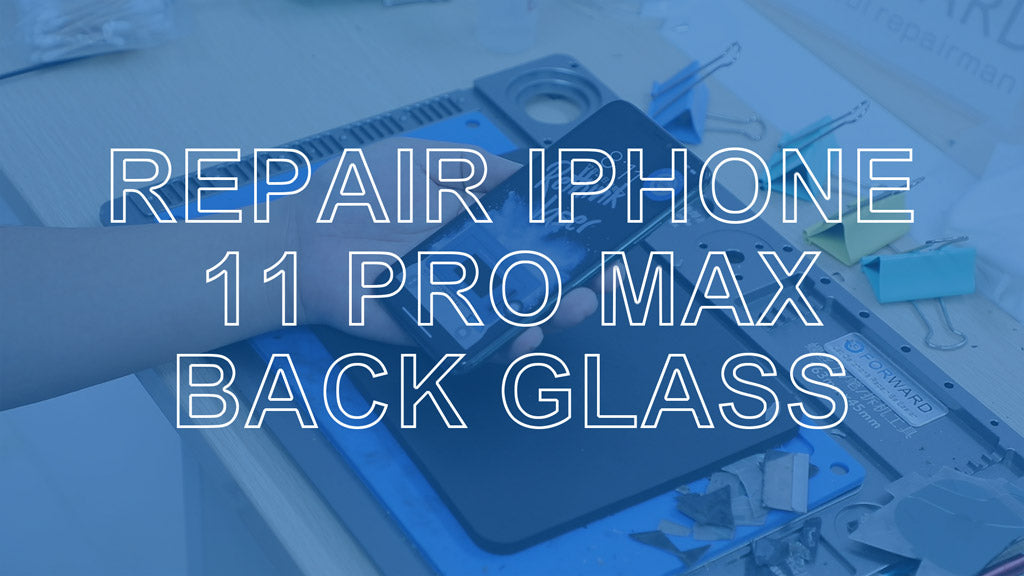
Difficulty
★☆☆ Low
Step
5
Required Time
40 minutes
Excerpt
A new-style blue laser separation machine has come out. Today we would like to show you how to use this machine to repair the toughest iPhone 11 Pro Max Back Glass. You can see how a great powerful laser machine is!!! Don’t miss it, come to see.
Accessories
- blue light laser separation machine
- focal length rod
- blade
- grinding tool
- sculpture knife
- alcohol
- dustless clothe
- new back glass
- glue
- glue maker
It’s well known that we can get many videos and articles about dismantling iPhone 11 Pro Max by some teardown masters. From those teardown videos and articles, we know that the glass covers of iPhone 11 Pro Max are the toughest glass that Apple use. If the back glass of the phone is broken, we have to remove all the components to fix it. It is very troublesome and difficult for some repairpersons to refurbish the phone, especially for the phone has equipped with a rear triple-lens camera which greatly increases the difficulty to repair the back glass.

So, isn’t there any useful and practical method to overcome this repair problem and it does not damage the OLED?
I believe that you have tried many methods, including hot separation, frozen separation and any other methods that you know, but with little success.
Recently, FORWARD LAB has tried to use the blue light laser separation machine to repair iPhone 11 Pro Max back glass and we hope it can enlighten you somehow.
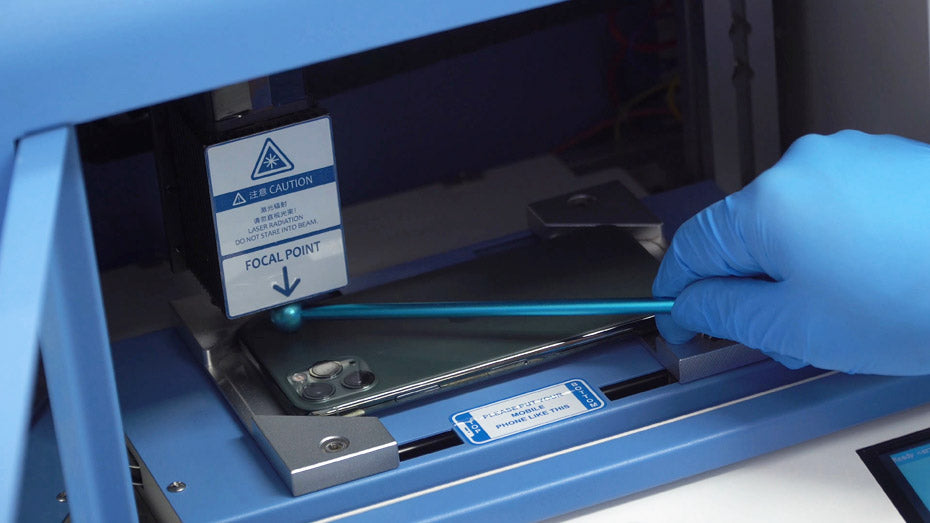
Scan The Back Glass With Laser
First of all, place the iPhone 11 Pro Max backglass into the centered positioning mold. Then use a focal length rod to adjust the distance between the laser head and the back glass.

Close the door. And select iPhone 11 Pro Max’s back cover drawing from the model list, then click the “Figures” key, the machine will laser the back glass automatically.
Here, we can see that the machine is enclosed structure with a window door and the laser is not exposed, so you can observe the laser process at any time and it’s 100% safe and reliable during the operation.
What’s more, while the laser is on work, you can release your hands to do other repair jobs. It’s very convenient.
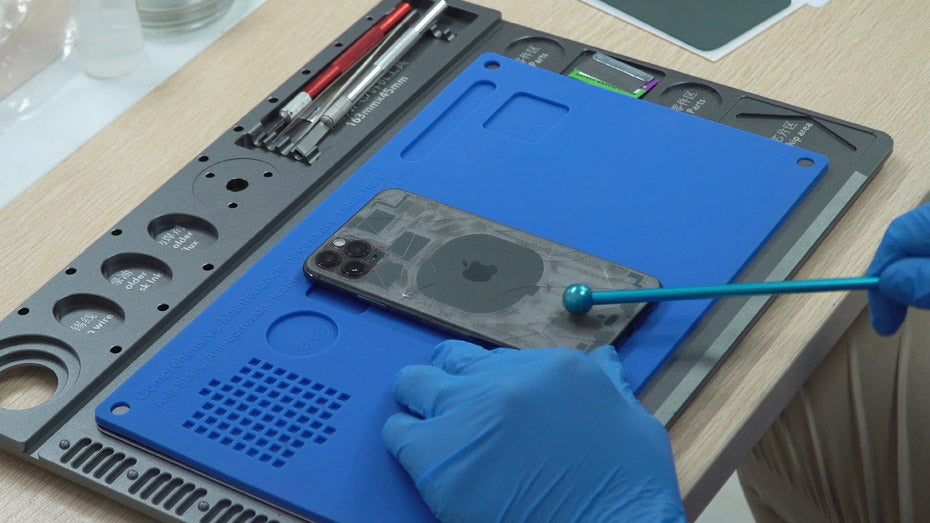
Separate The Back Glass
Once the laser is finished, take out the phone. And give the back glass a little tap with a focal length rob. The back glass would appear some cracks, it would be more easier to separate.
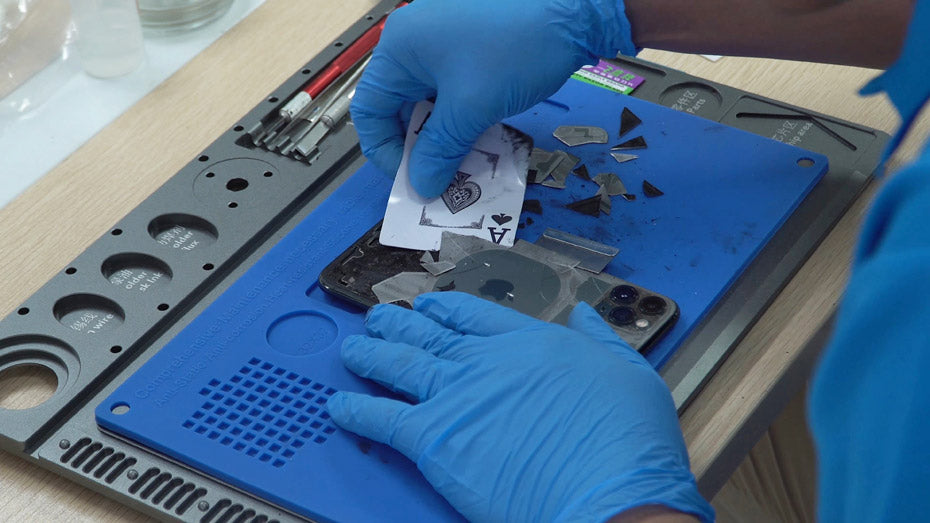
At this time, you can use a blade and a poker to remove the back glass.

You can see a wireless charging sensor in the middle of the phone after you remove the back glass.

Separate The Glass Around The Triple-lens Camera
You know, the glass around the triple-lens camera is relatively thick and the glass in this area is harder to remove. No matter how hard it is, you still can find a way to overcome it.
Here, the engineer is using a blade, a grinding tool, a sculpture knife to remove the glass in this area.
You should be more patient in this step. Finally, you can take out the glass in this area successfully.
Tips: If you are not able to tear down the glass in this area, you can laser the glass in this area one more time.

Clean Up The Residual Glue And Black Dust
After finishing the last step, clean up the residual glue and black dust with alcohol and dustless clothe.
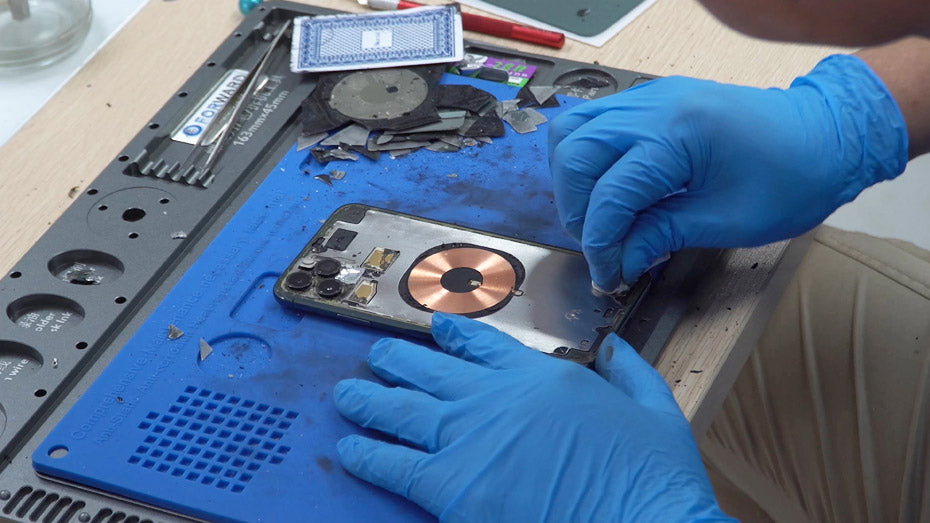
Now, you can see the back stainless steel plate is very clean in the picture. The next step is to change a new back glass.

Change A New Back Glass
Before changing a new back glass, you have to put the dustproof net back to the microphone area.
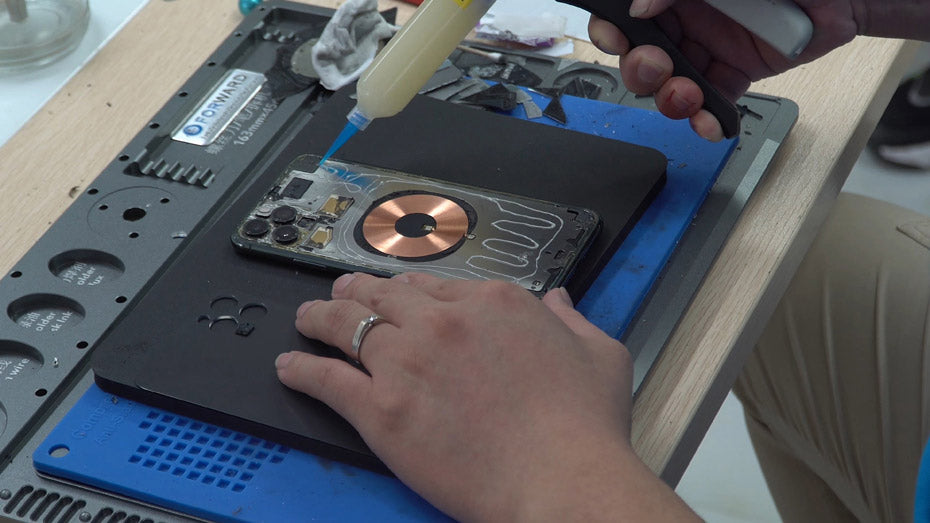
Then add new glue on the back stainless steel plate and laminate a new back glass on it.
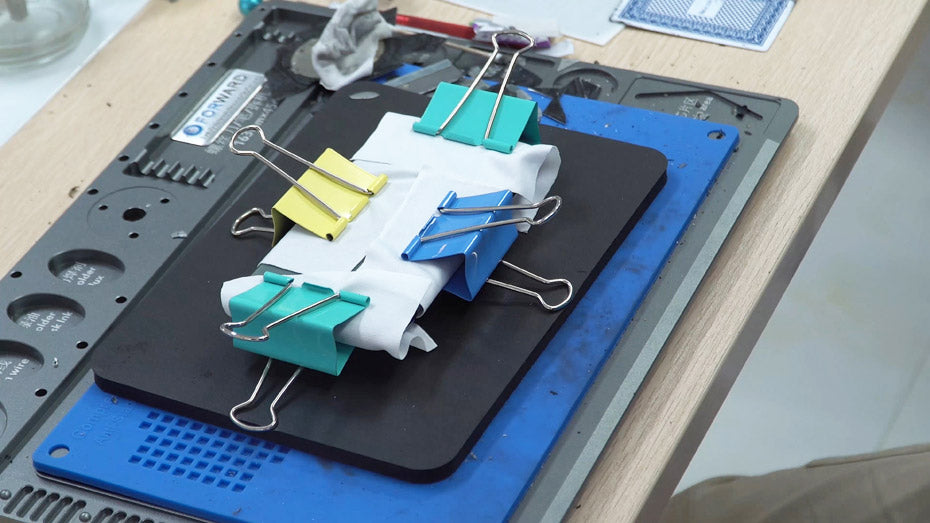
Finally, hold it for 30 minutes.

You can see the final effect in the below picture, that is so great.
That’s all today. If you want to know more cellphone repair information, please stay tuned our Blog.

