How To Replace iPad Pro 12.9 Inches Touch Glass With CEO-2+ OCA Lamination Machine?

Difficulty
★☆☆ Low
Step
3
Required Time
10 minutes
Excerpt
Have you ever repair broken iPad Pro 12.9 inches touch glass with CEO-2+ OCA Lamination Machine? Today we would like to share with you how to use it to laminate iPad Pro 12.9 inches new glass. Maybe you will find out it is so easy for you to do it.
Accessories
20cm white wheel, new OCA, new iPad glass, CEO-2+ OCA Lamination Machine
Have you ever repair broken iPad Pro 12.9 inches touch glass with CEO-2+ OCA Lamination Machine? Today we would like to share with you how to use it to laminate iPad Pro 12.9 inches new glass. Maybe you will find out it is so easy for you to do it.


OK. Let’s begin now.
First, OCA laminating.
Paste a new OCA on the new iPad glass with a 20cm white wheel.
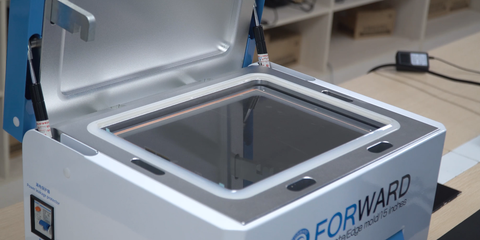
Second, bubble removing.
After laminating OCA, we put iPad glass with OCA into CEO-2+ Lamination Machine to remove bubbles.

Then, select Flat LCD laminate mode.

Click “Settings” button.

And set bubble removing time to 300s.

After time setting, return to Flat LCD interface.

Then select bubble mode and press “Start” button.

Once time up, take out affixed iPad glass.

You can see the defoaming effect is super good as following picture.

Third, iPad LCD laminating.
Place iPad LCD onto specialized iPad positioning mold.

Then clean up the LCD in advance.

And continue to remove affixed glass’s OCA protector film.

Once done, align the position, and paste the glass onto LCD.

Use a finger to press the middle of the glass. It can make the glass and LCD to be initially attached.

Then put the screen into CEO-2+ Lamination Machine for LCD laminating.

Return to Flat LCD laminate mode at first.

Then click “Settings” button.

Set bubble time to 600s, vacuum time to 60s and laminate time to 40s.

Once time set, return to Flat LCD laminate interface.

And select “Both” mode of laminating and bubble removing.

Press “Start” button.

Once time up, take out the screen.

We can see here that the screen looks perfect, like a new one.
So, now we have finished all steps of iPad Pro 12.9 inches touch glass changing. Well done!
If you like our machines, please keep tuned.
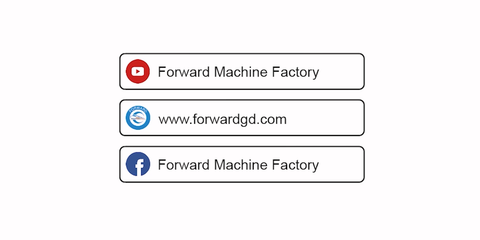
Thank you for your reading.
